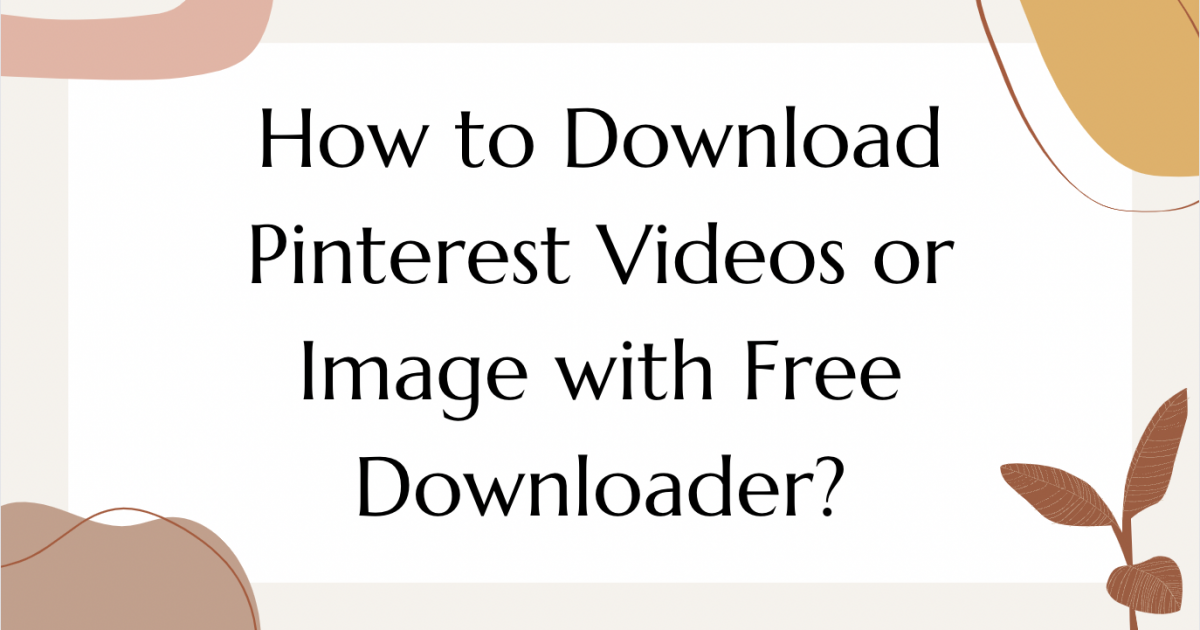Maximizing Instagram Follower Insights: A Comprehensive Guide to Exporting and Analyzing Data

Contents
In the ever-evolving landscape of social media, Instagram stands as a dynamic platform where photos, stories, and conversations converge. Beyond its surface appeal, Instagram serves as a goldmine of data that can unravel key insights about your audience, track engagement, and unveil emerging trends. Whether you're an influencer measuring follower growth or a business deciphering customer behavior, the potential locked within Instagram data is vast.
Unlocking this potential necessitates an understanding of Instagram scrapers—powerful tools that facilitate the seamless export of Instagram comments and profile data to Google Sheets at the click of a button. This article will guide you through the intricacies of web scraping, shedding light on the process of transforming raw Instagram data into organized, analyzable information.
Diving into the World of Instagram Data
Before embarking on your Instagram data exporting journey, it's imperative to comprehend the diverse types of data Instagram offers and the unique significance each holds.
Types of Data Exported From IG Follower Export tool
- User Profile Data: User IDs, usernames, bios, follower count, and post count.
- Posts Data: Post URLs, descriptions, likes count, comments count, posting time, and location.
- Comments Data: All comments on a specific post, including commenter IDs and timestamps.
- Hashtags Data: Hashtags used in posts or comments, revealing trending topics and user preferences.
- Followers and Following Data: Information about who the user is following and who follows the user.
Significance of Each Type of Data
- User Profile Data: Understand demographics and behavior for targeted marketing.
- Posts Data: Analyze high-performing content and identify patterns for engaging posts.
- Comments Data: Direct feedback for insights into user sentiment and product/service enhancement.
- Hashtags Data: Stay updated on trending topics, enhancing content strategy for increased reach and engagement.
- Followers and Following Data: Gauge user profile popularity, influence, and identify potential influencers or brand advocates.
Acquiring a nuanced understanding of Instagram data is akin to grasping the intricacies of scraping Twitter or utilizing a Twitter scraper. Knowledge amplifies data-driven strategies, paving the way for informed decisions.
Tools and Techniques for Exporting Instagram Data
As a savvy social media user, delving into the world of web scrapers designed for Instagram data extraction presents a multitude of opportunities. Let's explore a few prominent web scrapers tailored to navigate Instagram's unique landscape: Octoparse, ParseHub, and ScrapeStorm.
Overview of Web Scrapers for Instagram:
| Web Scraper | Ease of Use | Type of Data | Speed | Cost |
|---|---|---|---|---|
| Magical | Super simple, anyone can use it | Bio, bio links, Followers, user data, comments | Fast | Free |
| Octoparse | User-friendly interface, minimal coding required | Comments, likes, shares, user data | Fast | Offers both free and paid plans |
| ParseHub | Intuitive design, supports complex scraping tasks | Comments, likes, shares, user data, follower count | Moderate | Free with limitations, paid plans for more features |
| ScrapeStorm | AI-powered, no coding needed | Comments, likes, shares, user data, post data | Fast | Free trial, then paid |
The choice of the best web scraper hinges on your specific needs. Each tool provides a gateway to the powerful realm of Instagram data, offering diverse features and functionalities. Experiment with these tools to unearth golden nuggets of insight that can elevate your understanding of Instagram trends.
Exporting Instagram Comments to Google Sheets: A Step-by-Step Tutorial
Exporting Instagram comments to Google Sheets might initially seem like a daunting task, but fear not! The following step-by-step tutorial will simplify the process, akin to harvesting tweets with a Twitter scraper. Whether you're a novice or seasoned web scraper, this tutorial using the user-friendly Magical tool will guide you seamlessly through the process.
Step 1: Choose Your Web Scraper
Begin by selecting the right web scraping tool for the job. In this tutorial, we'll leverage the user-friendly and effective Magical tool.
Step 2: Set Up Magical
After downloading and installing Magical, configure the tool for Instagram data extraction. Enter your Instagram login credentials within the app to grant the tool access to your Instagram data.
Step 3: Select the Desired Post
Choose the Instagram post from which you want to export comments. Copy the post's URL and paste it into the designated field in InstaScraper.
Step 4: Start Scraping
Initiate the scraping process by clicking on the 'Start' button. Watch as InstaScraper extracts comments from the selected post.
Step 5: Export Comments to Google Sheets
After harvesting comments, export the data to Google Sheets. Click on the 'Export' button, select 'Google Sheets' as the format, and voila! Your data is ready for analysis.
Remember, the process is analogous to scraping Twitter or Airbnb listings—platforms and tools may differ, but the principles remain consistent.
Exporting Instagram Profile Data to Google Sheets: Two Methods Unveiled
Now, let's explore two methods to export Instagram profile data to Google Sheets—starting with the user-friendly Magical Chrome extension and delving into the more intricate world of web scraping.
Method #1: The Easy Way (Magical Chrome Extension)
- Download the free Magical Chrome extension.
- Visit the Instagram profile from which you want to pull data.
- Click the "Transfer data from page" icon on the right side.
- Choose to transfer data to either a new or existing Google Sheet.
- Witness the information magically move into your spreadsheet.
Method #2: The More Difficult Way (Web Scraping)
While Magical is a fantastic option, other web scrapers offer alternative approaches. Here's a general guide for exploring additional options:
- Choose a web scraper suitable for Instagram data extraction.
- Set up the chosen scraper, inputting the Instagram profile URL.
- Select the desired data to export, such as username, bio, posts, followers, and following.
- Initiate the data extraction process by clicking 'Export' or 'Scrape.'
- Save the scraped data in Google Sheets, allowing access and confirming the transfer.
This process mirrors principles applicable to scraping data from other platforms, whether it's Twitter using a Twitter scraper or Airbnb using an Airbnb scraper.
Tips and Recommendations for Seamless Web Scraping
With the basics covered, it's time to delve into best practices and troubleshooting tips for using web scrapers to export Instagram data. Navigating the realm of web scraping demands precision and care to ensure optimal results.
Best Practices for Using Web Scrapers
- Respect Privacy: Scrutinize data to respect user privacy, ensuring only public data is scraped.
- Avoid Overloading the Server: Set time intervals between requests to prevent server overload and IP blocking.
- Choose the Right Tool: Select a scraper tailored to your needs, specializing in Instagram data extraction.
- Stay Updated: Regularly update your scraper to align with Instagram's evolving structure, preventing disruptions in data extraction.
Troubleshooting Common Issues
- Blocked IP: If your IP is blocked due to excessive requests, employ a proxy to change your IP.
- Scraping Incomplete Data: Update your scraper or switch to a more reliable tool if data extraction is incomplete.
- Slow Scraping Speed: Adjust the number of concurrent requests or increase the delay between requests to optimize speed.
Patience is paramount in troubleshooting, and as with any skill, mastery comes with practice. Whether you're scraping Twitter, Airbnb listings, or Instagram data, each platform presents unique challenges that can be overcome with diligence.
Conclusion
In conclusion, the journey into web scraping Instagram data unravels a treasure trove of information poised to elevate your business or personal brand. Armed with tools like Magical and a profound understanding of best practices, you have the means to navigate the complexities of Instagram data and derive actionable insights.
As you embark on this data-driven expedition, bear in mind that the principles of web scraping extend far beyond Instagram. Opportunities abound to explore and extract valuable insights from various platforms. Happy scraping, and may your data-driven endeavors yield bountiful results!

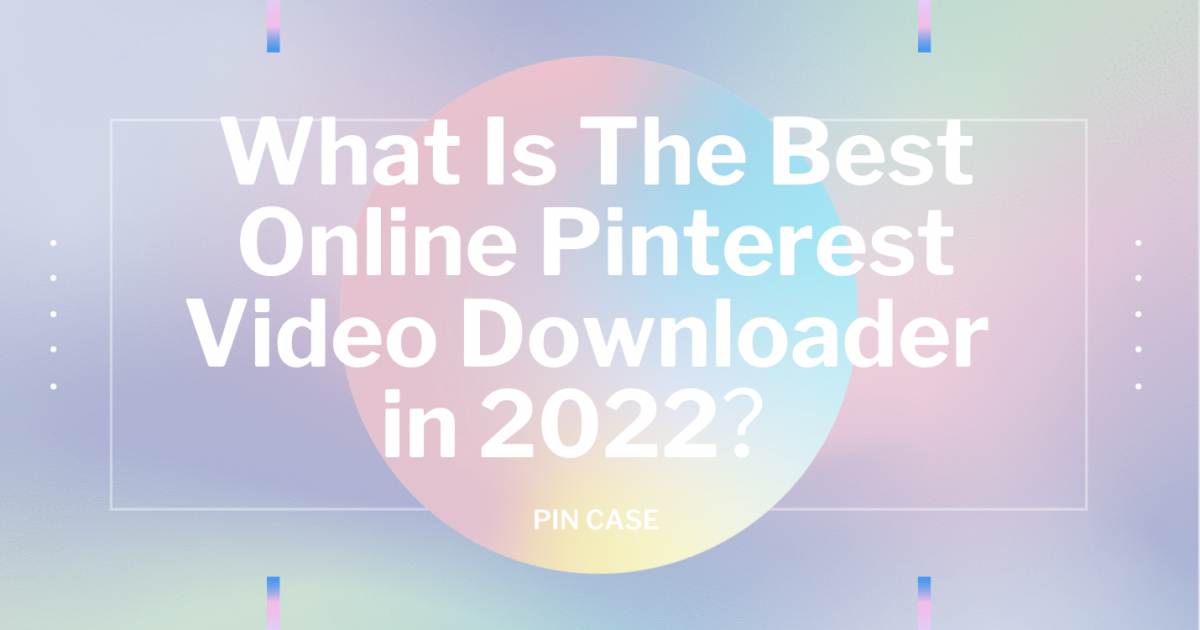
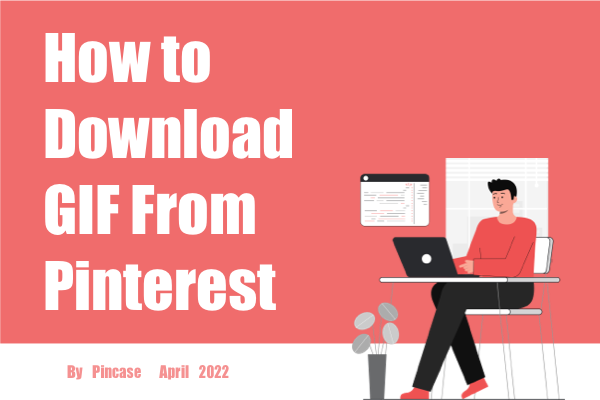
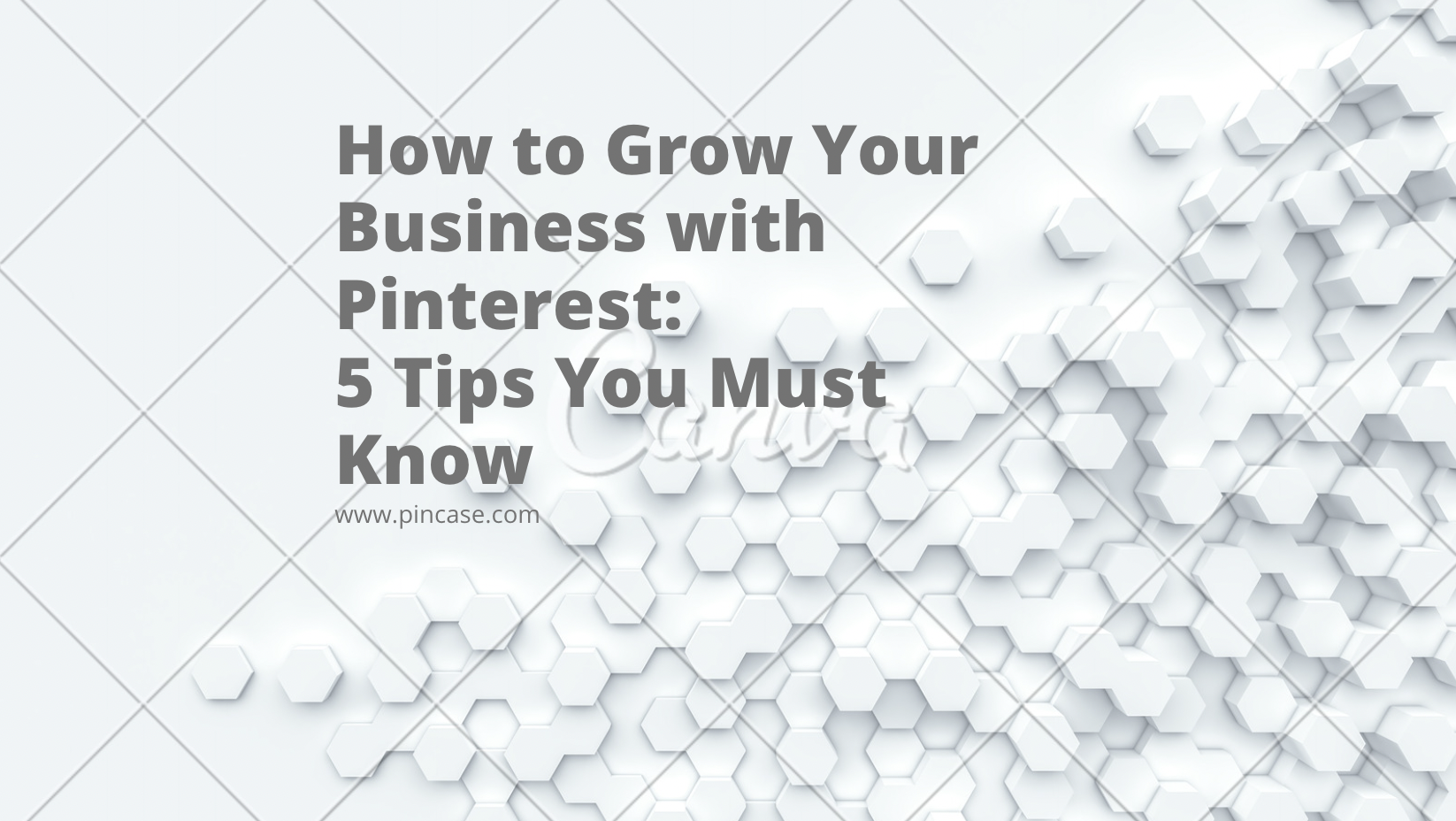
__71d2b0a7f41c1ef06446f58a262bc72a__71d2b0a7f41c1ef06446f58a262bc72a.png)